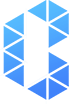
Frequently asked questions
What do I have to do to exchange cryptocurrency?
1. Register on our website;
2. Upload documents to verify your profile;
3. Create and pay for an order to exchange cryptocurrency.
2. Upload documents to verify your profile;
3. Create and pay for an order to exchange cryptocurrency.
Still need help?
Contact us
Where will my purchased cryptocurrency be stored?
BTCBIT.NET doesn’t provide services of storing cryptocurrencies. Your purchased cryptocurrency will be sent to the cryptocurrency wallet whose address you provide when creating a purchase order.
Warning! Choosing a reliable service for storing cryptocurrencies should be your priority. The details of the account where you registered your crypto wallet should be known only to you.
Warning! Choosing a reliable service for storing cryptocurrencies should be your priority. The details of the account where you registered your crypto wallet should be known only to you.
Still need help?
Contact us
Which cryptocurrencies are available in your service?
You can find this information in the calculator on the BTCBIT.NET homepage. The list of available currencies may change.
Still need help?
Contact us
What amount will I get?
To calculate the amount you will receive, use the calculator on the main page of BTCBIT.NET. The amount is calculated including all commissions, in accordance with the current rate (commissions are also displayed under the calculator). This amount is not final.
The final amount to be received will be calculated according to the exchange rate fixed at the moment of receiving your payment. If you use an instant payment method and there is no sudden change in the exchange rate, the amount will only be slightly different (or not different at all) from the one initially indicated in the calculator.
When selling cryptocurrencies, the rate is fixed at the time your currency is credited to your wallet.
The final amount to be received will be calculated according to the exchange rate fixed at the moment of receiving your payment. If you use an instant payment method and there is no sudden change in the exchange rate, the amount will only be slightly different (or not different at all) from the one initially indicated in the calculator.
When selling cryptocurrencies, the rate is fixed at the time your currency is credited to your wallet.
Still need help?
Contact us
What is the minimum amount to make an exchange?
The minimum amount to make a purchase of cryptocurrency is 5/6 EUR or 6/7 USD and depending on the payment method. This information will appear below the calculator if you select an amount less than the minimum.
Still need help?
Contact us
What payment methods does BTCBIT.NET accept?
We accept the following payment methods:
- Payment card;
- SEPA bank transfer;
- Payment Systems: Volet, Payeer, Neteller, Skrill, Paysafecard, Paysafecash, Pay by Bank (Rapid), Giropay, LatAm Cash payments, LatAm Online banking, Pix, MACH, Boleto, Trustly.
- Payment card;
- SEPA bank transfer;
- Payment Systems: Volet, Payeer, Neteller, Skrill, Paysafecard, Paysafecash, Pay by Bank (Rapid), Giropay, LatAm Cash payments, LatAm Online banking, Pix, MACH, Boleto, Trustly.
Still need help?
Contact us
Can I make an exchange using a payment card or the account of a relative, friend, or acquaintance?
It is forbidden to exchange funds using cards or accounts of third parties in the BTCBIT.NET exchange service. You can only exchange funds using a payment card or an account that belongs to you.
Still need help?
Contact us
What types of cards are accepted for payment?
We accept Visa or Mastercard international payment cards.
Still need help?
Contact us
Is it possible to make an exchange using a virtual card?
Yes, if the virtual card works in the Visa or Mastercard international payment systems.
Still need help?
Contact us
What is SEPA?
The Single Euro Payments Area is an area that eliminates the distinction between domestic and international payments in the euro currency. Users can make transactions in euros using a single set of payment details.
Still need help?
Contact us
What time can I make an exchange?
You can create an exchange request at any time convenient for you.
During working hours of the payment department from 9:00 to 20:00 and on weekends from 11:00 to 18:00, it takes up to 30 minutes to process an order after receiving payment.
If payment is received outside working hours, processing may take longer than 30 minutes or the order will be processed the next day during working hours.
We work in the EET (Eastern European Time) zone.
During working hours of the payment department from 9:00 to 20:00 and on weekends from 11:00 to 18:00, it takes up to 30 minutes to process an order after receiving payment.
If payment is received outside working hours, processing may take longer than 30 minutes or the order will be processed the next day during working hours.
We work in the EET (Eastern European Time) zone.
Still need help?
Contact us
How quickly will I see the cryptocurrency in my wallet?
The speed at which the cryptocurrency appears on your wallet balance depends on how long it takes for the transaction to be included in the block and confirmed by the network.
On average it takes around 15 minutes but can take up to several days. It all depends on how busy the network is and the priority of the transaction.
On average it takes around 15 minutes but can take up to several days. It all depends on how busy the network is and the priority of the transaction.
Still need help?
Contact us
What are the fees for making an exchange?
All fees depending on the type of exchange and payment method can be found in clause 5 (five) of the Terms & Conditions - https://btcbit.net/terms.
Still need help?
Contact us
What is a Network fee?
A network fee is charged by cryptocurrency miners for processing transactions and verifying their authenticity. The amount of the fee depends on the workload on the network.
Still need help?
Contact us
How do I buy cryptocurrency with a payment card?
1. Register and verify your customer profile;
2. Use a calculator on the main page of BTCBIT.NET;
3. Select the payment method VISA/MasterCard and the cryptocurrency you want to buy;
4. Specify the amount you are going to exchange;
5. Press the “Exchange” button;
6. Enter the wallet address and confirm that you are the owner of this wallet;
7. Click the button “Start the exchange!”;
8. Check your entered information, read and agree with the Terms & Conditions of the BTCBIT.NET exchange service;
9. Enter the details of your payment card in the appropriate fields and click “Pay”.
Congratulations, your order has been paid!
You can always check the status of your order in the "Transactions" section.
2. Use a calculator on the main page of BTCBIT.NET;
3. Select the payment method VISA/MasterCard and the cryptocurrency you want to buy;
4. Specify the amount you are going to exchange;
5. Press the “Exchange” button;
6. Enter the wallet address and confirm that you are the owner of this wallet;
7. Click the button “Start the exchange!”;
8. Check your entered information, read and agree with the Terms & Conditions of the BTCBIT.NET exchange service;
9. Enter the details of your payment card in the appropriate fields and click “Pay”.
Congratulations, your order has been paid!
You can always check the status of your order in the "Transactions" section.
Still need help?
Contact us
How do I buy cryptocurrency using a bank transfer?
1. Register and verify your customer profile;
2. Use the calculator on the main page of BTCBIT.NET;
3. Select the SEPA/SWIFT payment method and the cryptocurrency you want to buy;
4. Specify the amount you are going to exchange;
5. Click the “Exchange” button;
6. Enter the wallet address and confirm that you are the owner of this wallet;
7. Click the button “Start exchange!”;
8. Check your entered information, read and agree with the Terms & Conditions of the BTCBIT.NET exchange service;
9. To view our bank details, click on the “View PDF” button.
You need to send the amount that you indicated in the calculator when creating the order to these bank details. In the purpose of payment, you must specify the number of the invoice that you are paying for.
It takes 1 to 3 business days to receive funds by SEPA transfer, and 1 to 5 business days by SWIFT. When the payment is received, the exchange rate will be automatically fixed, and the status of the order will change to “Paid”.
You can always check the status of your order in the “Transactions” section.
2. Use the calculator on the main page of BTCBIT.NET;
3. Select the SEPA/SWIFT payment method and the cryptocurrency you want to buy;
4. Specify the amount you are going to exchange;
5. Click the “Exchange” button;
6. Enter the wallet address and confirm that you are the owner of this wallet;
7. Click the button “Start exchange!”;
8. Check your entered information, read and agree with the Terms & Conditions of the BTCBIT.NET exchange service;
9. To view our bank details, click on the “View PDF” button.
You need to send the amount that you indicated in the calculator when creating the order to these bank details. In the purpose of payment, you must specify the number of the invoice that you are paying for.
It takes 1 to 3 business days to receive funds by SEPA transfer, and 1 to 5 business days by SWIFT. When the payment is received, the exchange rate will be automatically fixed, and the status of the order will change to “Paid”.
You can always check the status of your order in the “Transactions” section.
Still need help?
Contact us
How do I exchange cryptocurrency and get fiat money on my bank card?
1. Register and verify your customer profile;
2. On the home page, click on the “Sell” section;
3. Use the calculator on the main page of BTCBIT.NET;
4. Select the VISA/MasterCard method and the currency you want to receive;
5. Specify the amount of cryptocurrency you want to sell;
6. Press the “Exchange” button;
7. Agree to the Terms & Conditions and authorise the card;
8. Enter your card details and press “Pay”;
9. Send cryptocurrency from your wallet to BTCBIT wallet by copying the received address or by scanning the QR code;
10. After a certain amount of confirmations, the rate will be fixed and funds will be sent to your bank card.
You can always check the status of your order in the “Transactions” section.
Things to consider when transferring funds to a bank card:
- For authorization, the card must have 0,01 cents on it. This amount is frozen at the time of authorization and then returned back to the card;
- Sending funds to cards of third parties is prohibited;
- Payments can only be made if the card supports 3DSecure technology;
- The maximum amount of a one-time transfer is 5,000 EUR / 5,000 USD;
- The maximum transfer amount per month for Visa / MasterCard cards is 20000 EUR / 20000 USD;
- The term for crediting funds to a bank card is from 1 to 5 business days.
2. On the home page, click on the “Sell” section;
3. Use the calculator on the main page of BTCBIT.NET;
4. Select the VISA/MasterCard method and the currency you want to receive;
5. Specify the amount of cryptocurrency you want to sell;
6. Press the “Exchange” button;
7. Agree to the Terms & Conditions and authorise the card;
8. Enter your card details and press “Pay”;
9. Send cryptocurrency from your wallet to BTCBIT wallet by copying the received address or by scanning the QR code;
10. After a certain amount of confirmations, the rate will be fixed and funds will be sent to your bank card.
You can always check the status of your order in the “Transactions” section.
Things to consider when transferring funds to a bank card:
- For authorization, the card must have 0,01 cents on it. This amount is frozen at the time of authorization and then returned back to the card;
- Sending funds to cards of third parties is prohibited;
- Payments can only be made if the card supports 3DSecure technology;
- The maximum amount of a one-time transfer is 5,000 EUR / 5,000 USD;
- The maximum transfer amount per month for Visa / MasterCard cards is 20000 EUR / 20000 USD;
- The term for crediting funds to a bank card is from 1 to 5 business days.
Still need help?
Contact us
How do I exchange cryptocurrency and get fiat money into my bank account?
1. Register and verify your customer profile;
2. On the home page, click on the “Sell” section;
3. Use the calculator on the main page of BTCBIT.NET;
4. Select the SEPA method and the cryptocurrency you want to sell and specify the amount of planned exchange;
5. Click on the “Exchange” button;
6. In the box that appears below, enter the number of the bank account to which you want to receive the funds;
7. Click on the button “Start the exchange!”;
8. Check your entered information, read and agree with the Terms & Conditions of the BTCBIT.NET exchange service;
9. Send cryptocurrency from your wallet to BTCBIT.NET wallet by copying the received address or by scanning the QR code;
10. After a certain amount of confirmations, the rate will be fixed and SEPA transfer will be performed.
SEPA transfer usually takes 1 to 3 working days.
You can always check the status of your order in the “Transactions” section.
2. On the home page, click on the “Sell” section;
3. Use the calculator on the main page of BTCBIT.NET;
4. Select the SEPA method and the cryptocurrency you want to sell and specify the amount of planned exchange;
5. Click on the “Exchange” button;
6. In the box that appears below, enter the number of the bank account to which you want to receive the funds;
7. Click on the button “Start the exchange!”;
8. Check your entered information, read and agree with the Terms & Conditions of the BTCBIT.NET exchange service;
9. Send cryptocurrency from your wallet to BTCBIT.NET wallet by copying the received address or by scanning the QR code;
10. After a certain amount of confirmations, the rate will be fixed and SEPA transfer will be performed.
SEPA transfer usually takes 1 to 3 working days.
You can always check the status of your order in the “Transactions” section.
Still need help?
Contact us
What is Network confirmation and how do I get it?
To optimize resistance to transaction falsification, any transaction that is made must be confirmed by the network. To receive confirmation, the owner of the wallet does not need to do anything. The system automatically generates a confirmation after some time.
Still need help?
Contact us
What is a Hash (Transaction ID)?
A hash is a unique transaction number that allows you to track the movement of cryptocurrency between wallets. You will find this number in the details of the transaction in the service from which you transfer cryptocurrency to our wallet.
If you bought cryptocurrency in BTCBIT, the hash will be listed in the “Details” of the exchange in the “Transactions” section, as well as in the invoice of this exchange.
If you bought cryptocurrency in BTCBIT, the hash will be listed in the “Details” of the exchange in the “Transactions” section, as well as in the invoice of this exchange.
Still need help?
Contact us
What is a Destination Tag?
A destination tag is an identifier of the recipient that allows you to identify the recipient of a transfer for XRP/XLM addresses on centralized exchanges.
If you are buying cryptocurrency and your wallet has a destination tag, it must be specified when creating an order. Otherwise, the cryptocurrency will not reach your wallet and you may lose your funds.
In our service, for the sale of currencies such as XRP/XLM, the destination tag must be specified. Otherwise, it may result in a loss of funds.
If you are buying cryptocurrency and your wallet has a destination tag, it must be specified when creating an order. Otherwise, the cryptocurrency will not reach your wallet and you may lose your funds.
In our service, for the sale of currencies such as XRP/XLM, the destination tag must be specified. Otherwise, it may result in a loss of funds.
Still need help?
Contact us
What is a wallet address?
A wallet address is a unique combination of numbers and letters that looks something like this: 35RitJxxXdb9EUJHKdWtdYoMLWCqRD2tnc.
Still need help?
Contact us
My wallet address is not accepted when creating an order.
If the system gives an error when entering a crypto wallet, it means that we can’t send cryptocurrency to this address, and you need to specify another crypto wallet.
Still need help?
Contact us
Which cryptocurrency networks do you support?
We only support the original networks (e.g. BTC in the Bitcoin network, LTC in the Litecoin network) and are not responsible for losses in case of sending cryptocurrency through another network.
Still need help?
Contact us